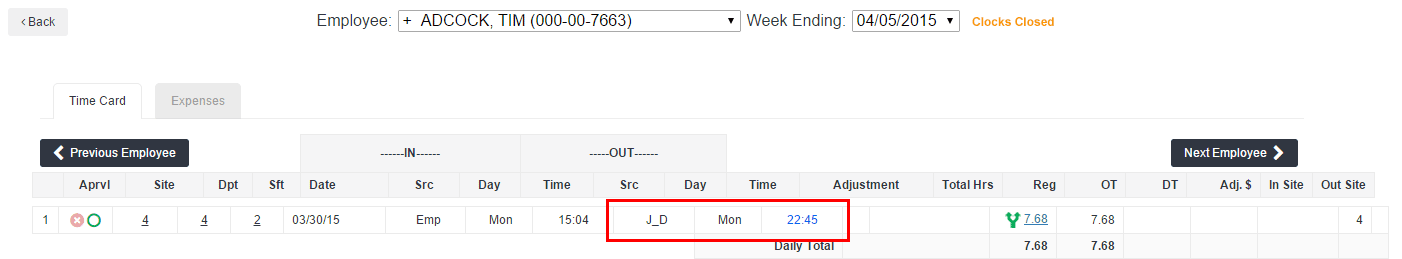Time Management Console Fix Punch
Overview
If you see Fix Punch on an employee time card for a period, this indicates that there is a missing In or Out punch for the day. As an administrator, you must make certain that every In punch has a matching Out punch. If you find that one punch is missing, you may correct this using the Fix Punch feature.
Steps
Fix Punches on an Individual Time Card
If you want to correct an individual time card, begin by selecting the employee's name. Employees listed in red are missing punches.
- To correct a missing punch, click Fix Punch on the time card.
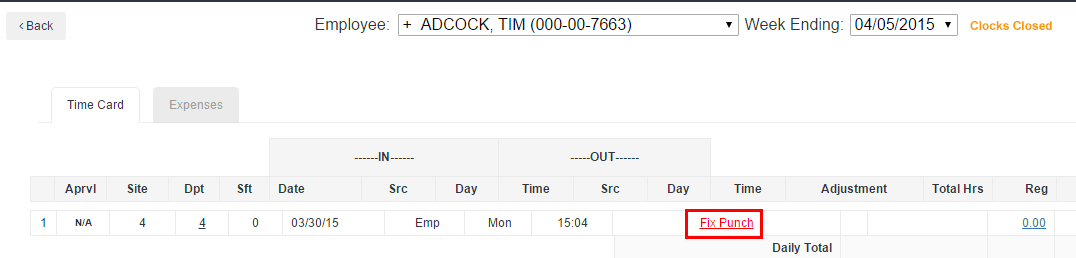
- A window will display all the time for the period with the missing punch. Make any corrections needed.
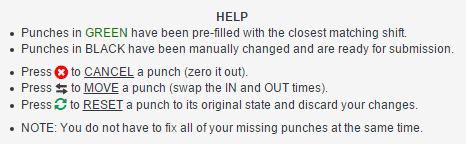
- Click Submit Fixed Punches to save changes and close the window.
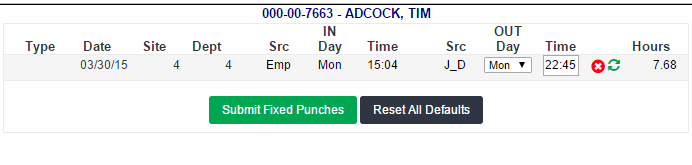
After any corrections are entered and submitted, the user’s initials will be displayed on the time card as the source.
Fix Punches for a Group of Time Cards
- From the employee list screen, click the TASKS drop-down and select Fix Punches.
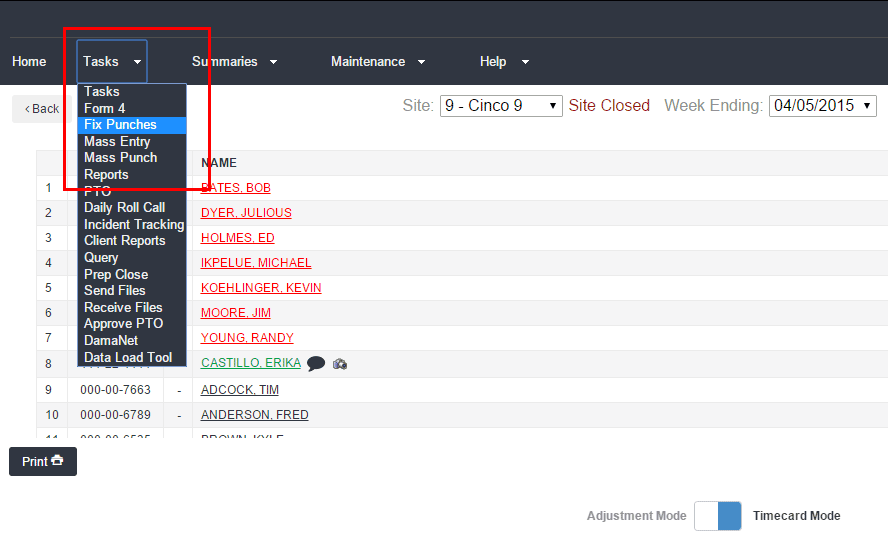
- A window will display with all time cards that require correction for the period. Make any corrections needed.
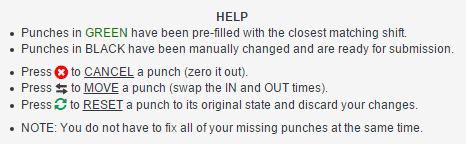
- When you are finished making corrections, select Submit Fixed Punches.
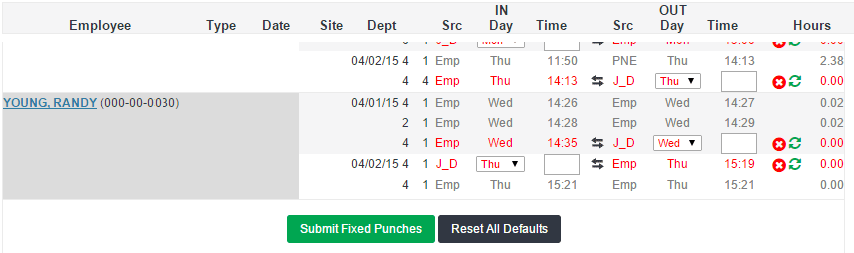
After corrections are entered and submitted, the user’s initials will be displayed on the individual's time card as the source.
Was this helpful?