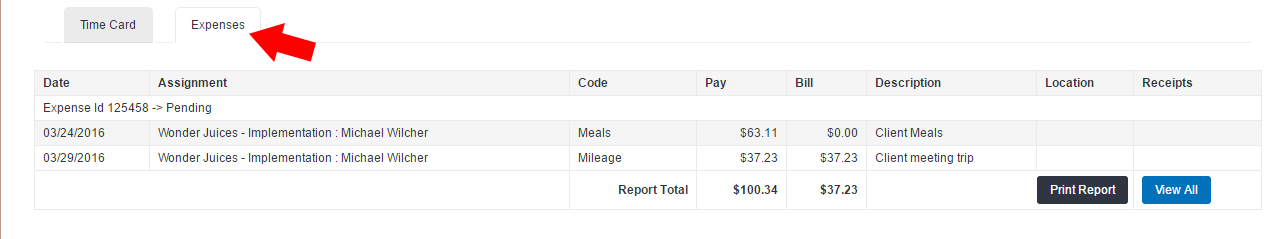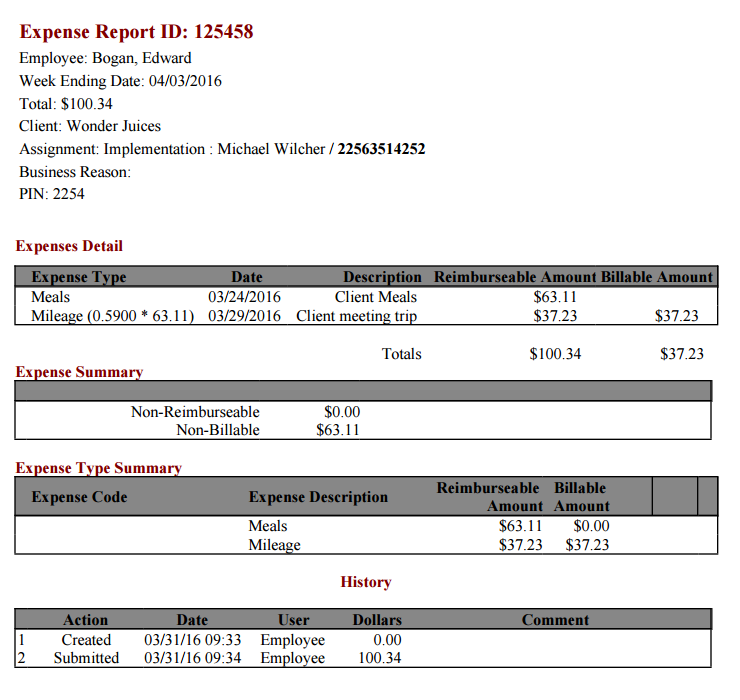View Expense Reports
Overview
If your agency has configured you for Expense review, you will see the Expenses tab on individual time cards. You may use this view to review details related to expense reports submitted by the employee.
Steps
- Click the associate’s name from the Employee list.
- Select the Expenses tab on the individual time card to view expense report details.
- View the receipt associated with an expense by clicking View next to the expense line item.
- View all receipts associated with an expense report by clicking on View All.
- Click on Print Report to print a PDF of the report with report status history.