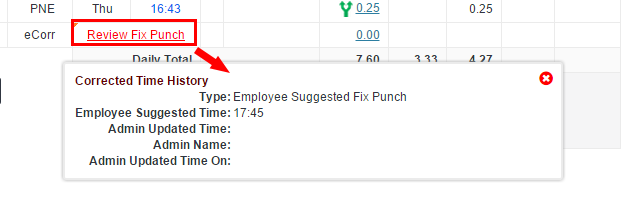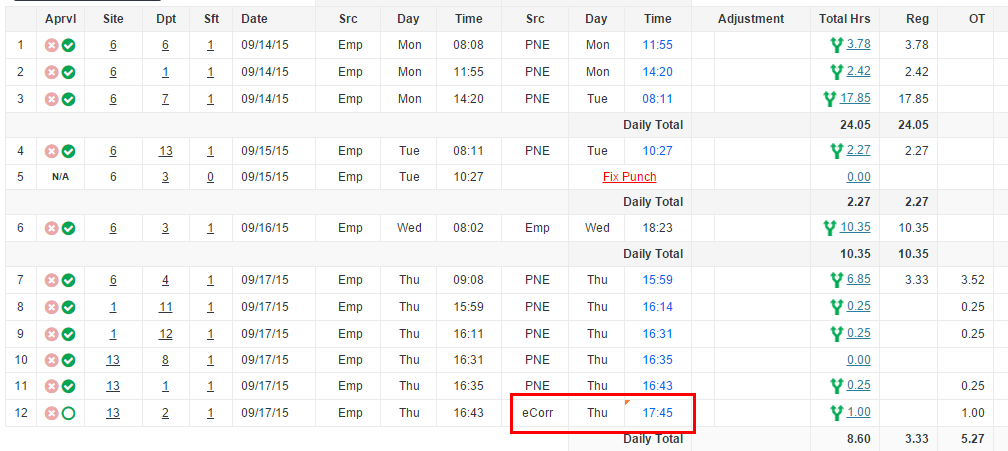Review Employee Fix Punch
Overview
Depending on your configuration, employees may be able to enter a correction for a missing punch. An Employee Fix Punch (EFP) may require review and approval by administrators before it is accepted. In some cases, an EFP may be accepted automatically.
Steps
If an employee's time card contains an EFP that requires approval, you will see a Review Fix Punch link. This indicates that an administrator must review and approve the employee suggested fix.
If you see Fix Punch, you can correct those items following the steps in Time Management Console Fix Punch.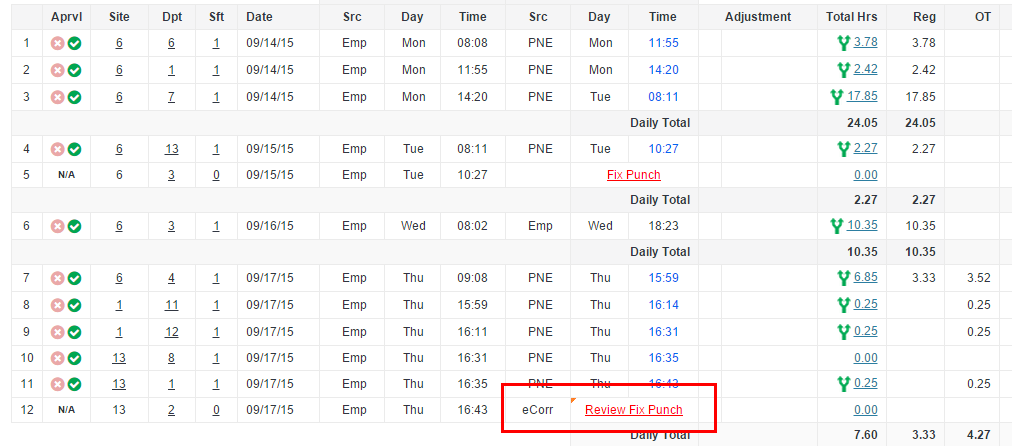
- Click Review Fix Punch to begin.
- The EFP will appear in orange. Review the time and ensure that it is correct.
- If there are multiple employee corrections present, you must review and accept all punches before proceeding.
- If the EFP is correct, you don't need to make any further changes.
- To make a change to the time suggested by the employee, click into the orange field and enter a new time.
- If the EFP is correct, you don't need to make any further changes.
- To make a change to the time suggested by the employee, click into the orange field and enter a new time.
- To accept the punch times displayed, click Submit Selected Fixed Punches.
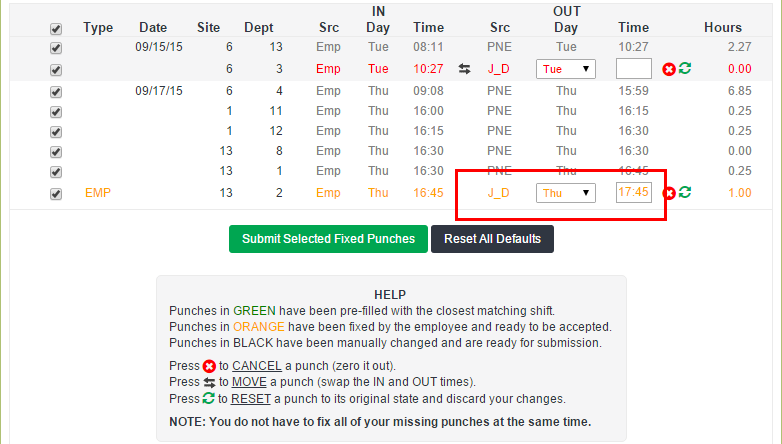
Fix Punches without employee suggestion will appear in red in this window. You may correct this punch now or at a different time.
All Employee Fix Punches will appear on time cards with a source (Src) of eCorr.
If you need to make changes after accepting the employee suggestions, use the Void Hours and New Transaction functions. In most cases, you can only change an EFP while the period is open.
Auto-Accepted Employee Fix Punch
In some configurations, an EFP is automatically accepted and does not require review. Depending on your settings, this action may occur as EFPs are submitted or when a period is closed with outstanding EFPs.
If your configuration automatically accepts EFPs and you need to make a change to the punch time entered, make a correction using the Void Hours and Add Punches functions. In most cases, an EFP may only be corrected when the period is open and not closed.