Change Adjustment Code Sort Order
Overview
Users with access to the Adjustment Code menu may customize the display order of these codes for their agency and users. When you change the sort order, this will change the view for any user with access to the code list.
Steps
- Select the group/branch.
- Click Maintenance > Administration from the top menu.
- Click Adjustment Codes.
- Click Change Sort Order.
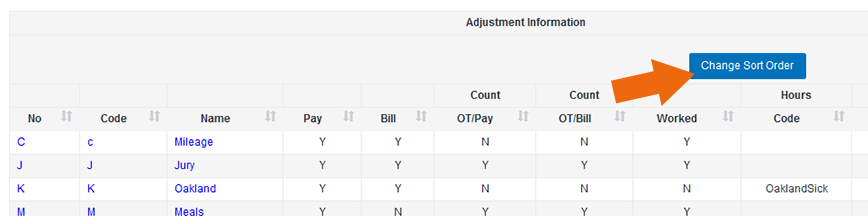
- Arrange the list so that the code you want to appear first is at the top of the list. You may drag codes up or down as needed.
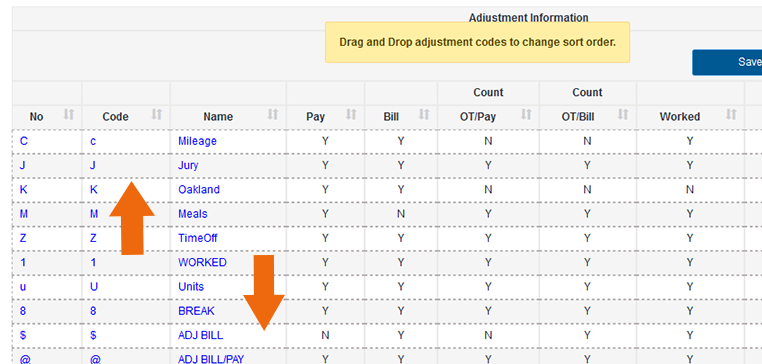
- Click Save to save your changes and update the code sorting order for all users.
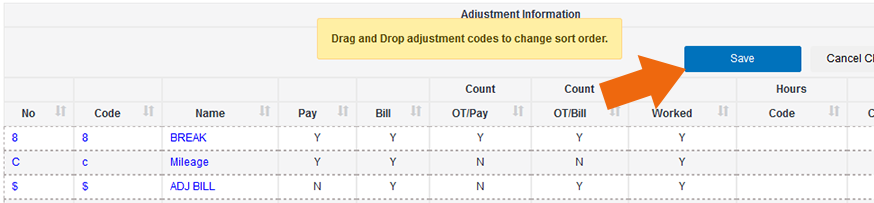
- You will have to confirm these changes as it will be an agency wide change. Click Yes to confirm or No to discard the changes.
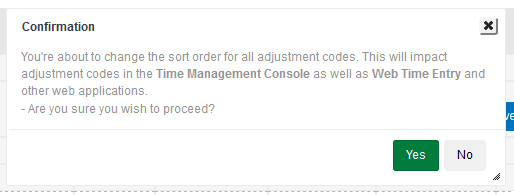
Was this helpful?