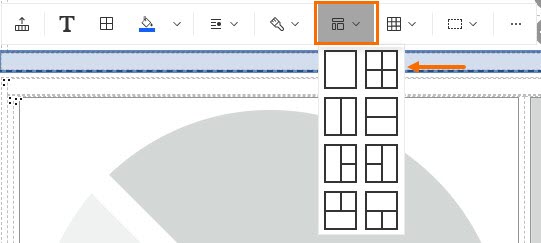Adding Multiple Charts to One Workspace
In Bullhorn Reporting, the best option for displaying multiple charts or graphs at one time on a report is to show them on the same page, similar to a dashboard.
Steps
You can use the Page Layout to accomplish this task.
- With a new report open, select the Page Layout button.
- Choose the 2x2 square option.
- Click the Plus button in the newly created section.
- New menu choices will appear. Select Visualizations to add a chart or graph to the section.
- See the following articles for more information on creating charts and graphs: Creating Pie Charts in Bullhorn Reporting (Previously Canvas) and Creating Bar Graphs in Bullhorn Reporting (Previously Canvas).
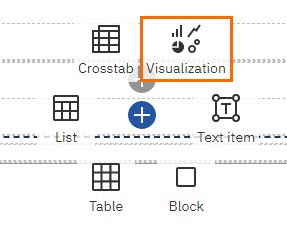
- See the following articles for more information on creating charts and graphs: Creating Pie Charts in Bullhorn Reporting (Previously Canvas) and Creating Bar Graphs in Bullhorn Reporting (Previously Canvas).
- Repeat until you've added all desired charts and graphs.
Was this helpful?