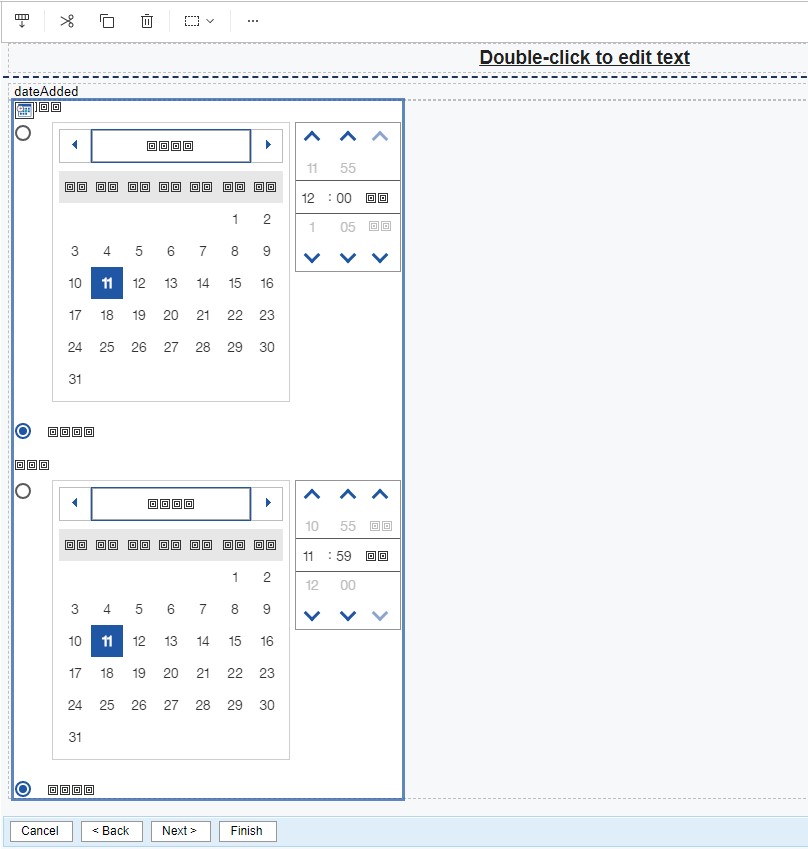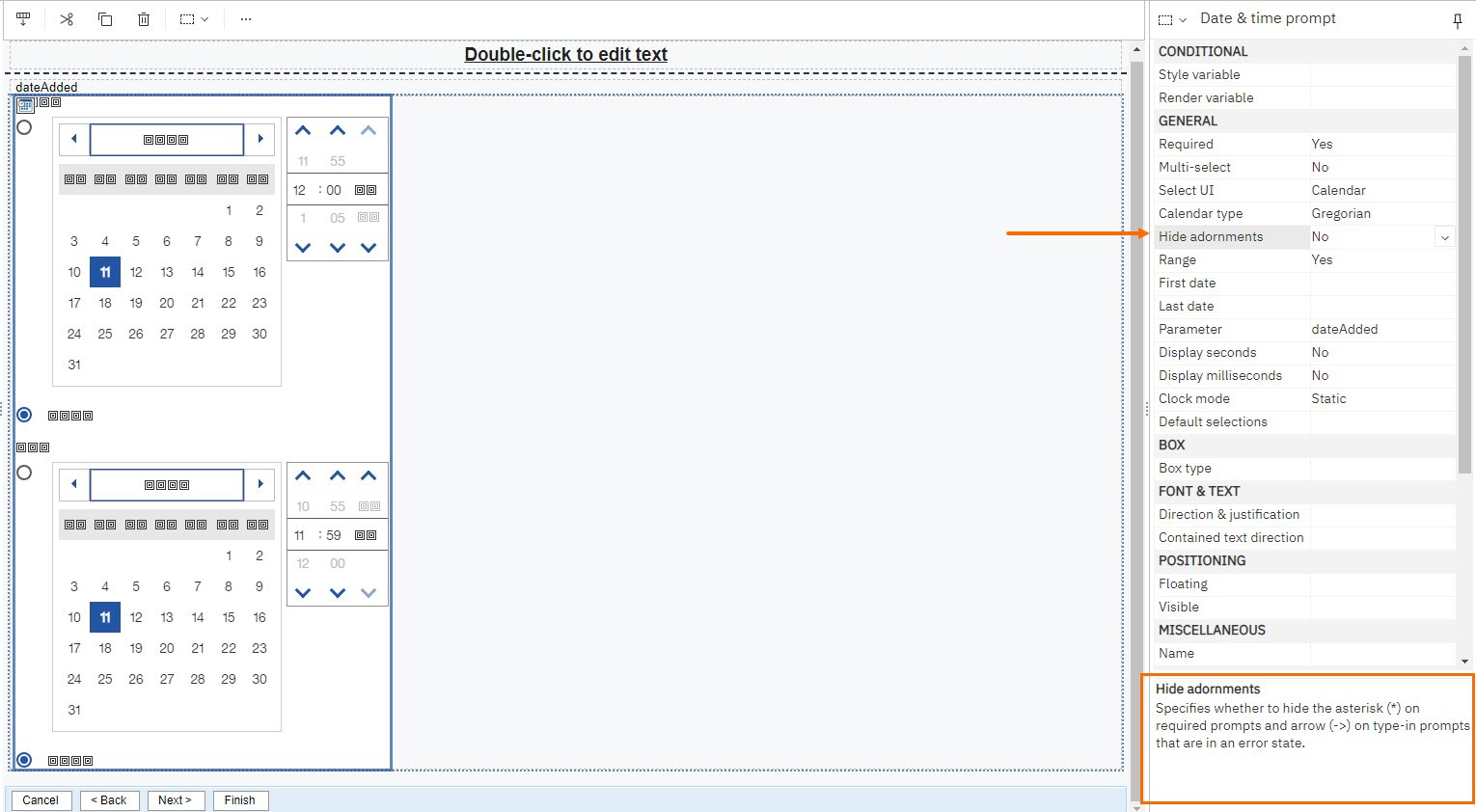| Editions Available: Canvas | Audience: |
Running Reports for Date Ranges or Fields
You can build a prompt page in Bullhorn Reporting to allow end users to run a report on a specific date range, person, or field. A prompt is a question that filters data in a report to customize the information that displays. For example, if you create a report that pulls the total number of placements per user, you can build a prompt page so users that run your report will have to enter a date range to filter the information that displays. This article provides steps on creating a prompt page in Bullhorn Reporting.
Steps
- Select the data item in your report that you want to build a prompt page around.
- Select Build a Prompt Page from the toolbar.
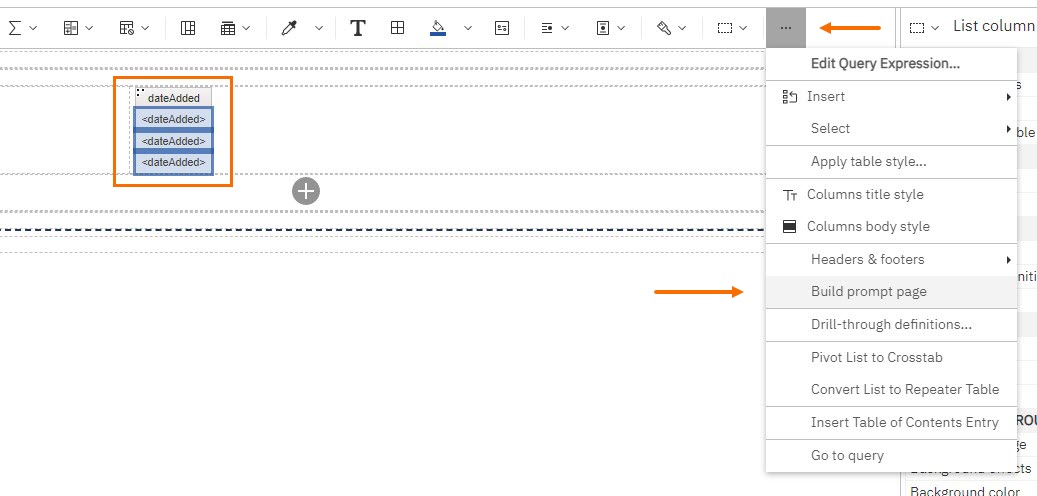
- The Build a Prompt page will open and the prompt will be built around the field that you selected in Step 1.
- Select the different items within your prompt page and use the Properties section to update the styles.
- When you are finished, click the back arrow in the top left corner to return to your report. The prompt will display the next time you run your report.
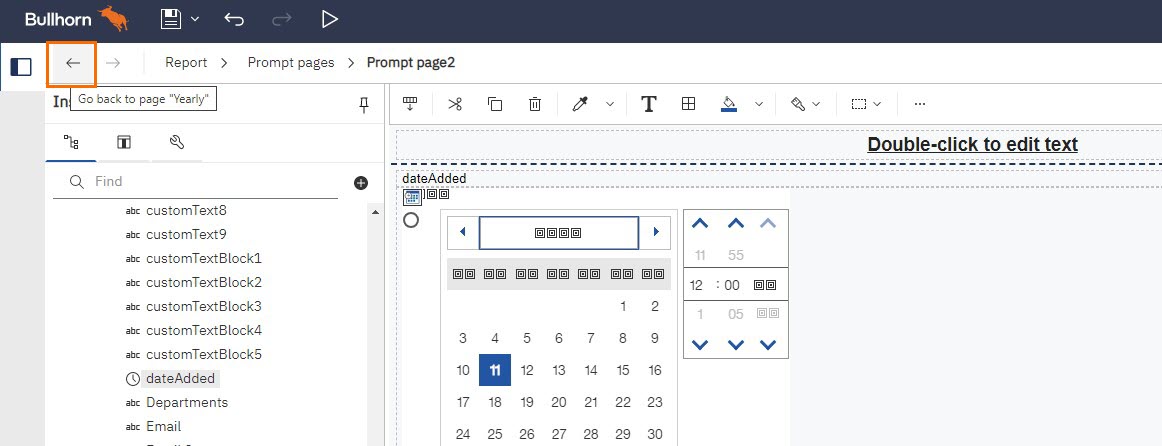
Was this helpful?