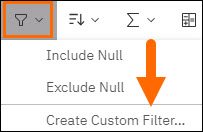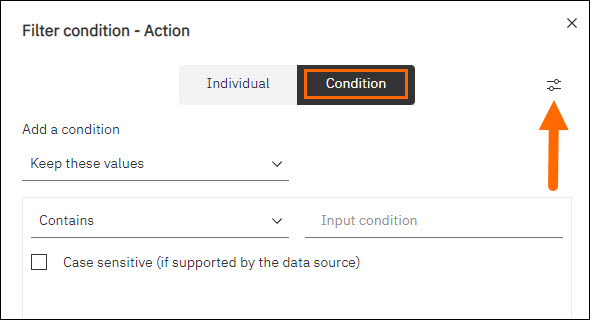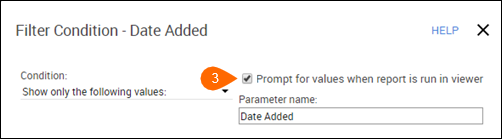Reporting on Data in a Specific Date Range
In Bullhorn Reporting (previously Canvas), adding a prompt page to a report will allow you to enter in a date range for your report.
You can re-run the same report multiple times using the prompt page to refine to the date range you are looking for.
Steps
Was this helpful?