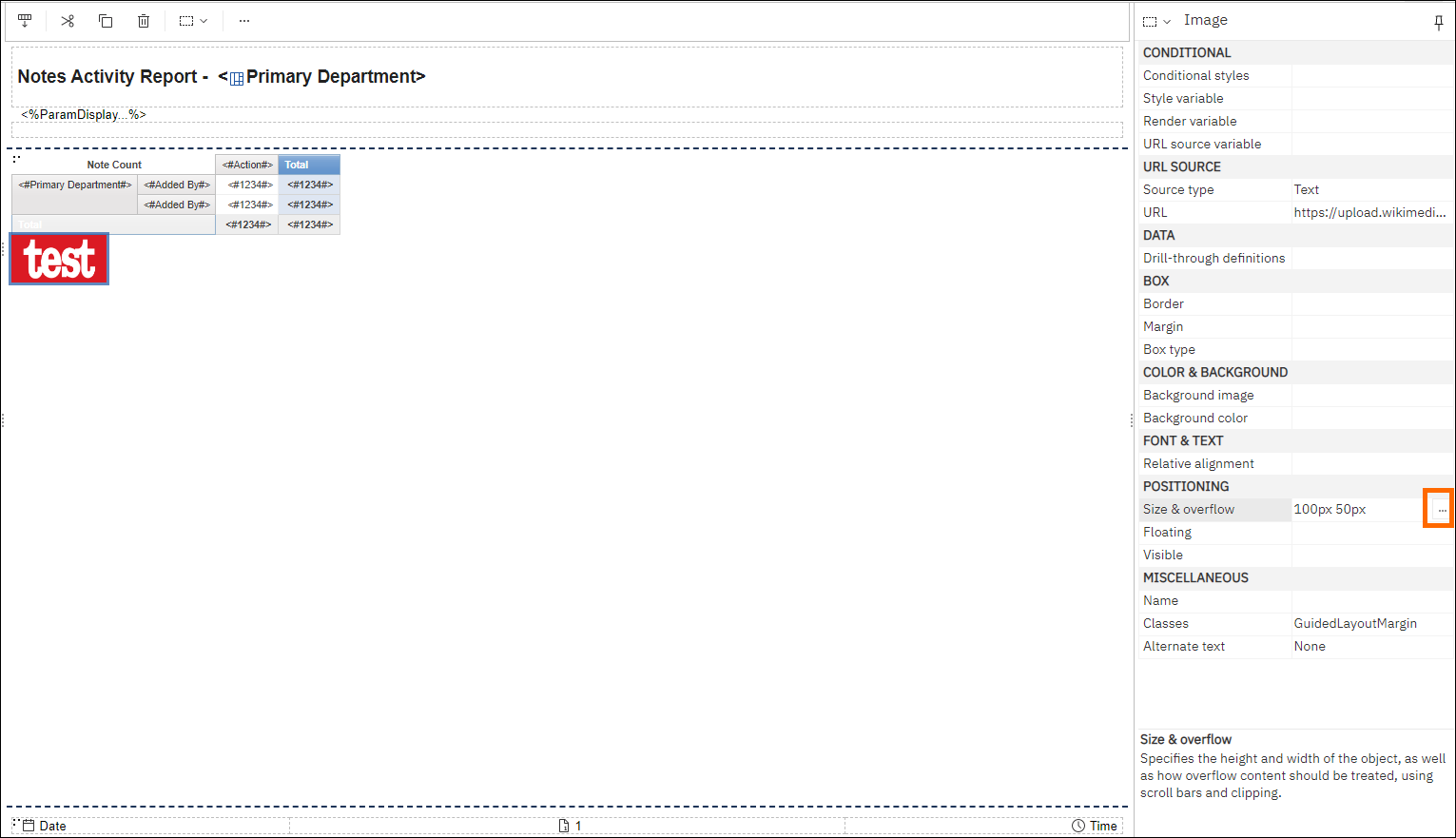Adding Images to Reports in Bullhorn Reporting
This article will show you how to add an image to a report.
Images must be hosted on a website and linked to, you can’t upload one.
Adding an Image
- From your Canvas navigation menu go to Toolbox and select the Layout drop-down.
- Drag and Drop Image to the header, body or footer area of your report.
- Double-click on the placeholder image.
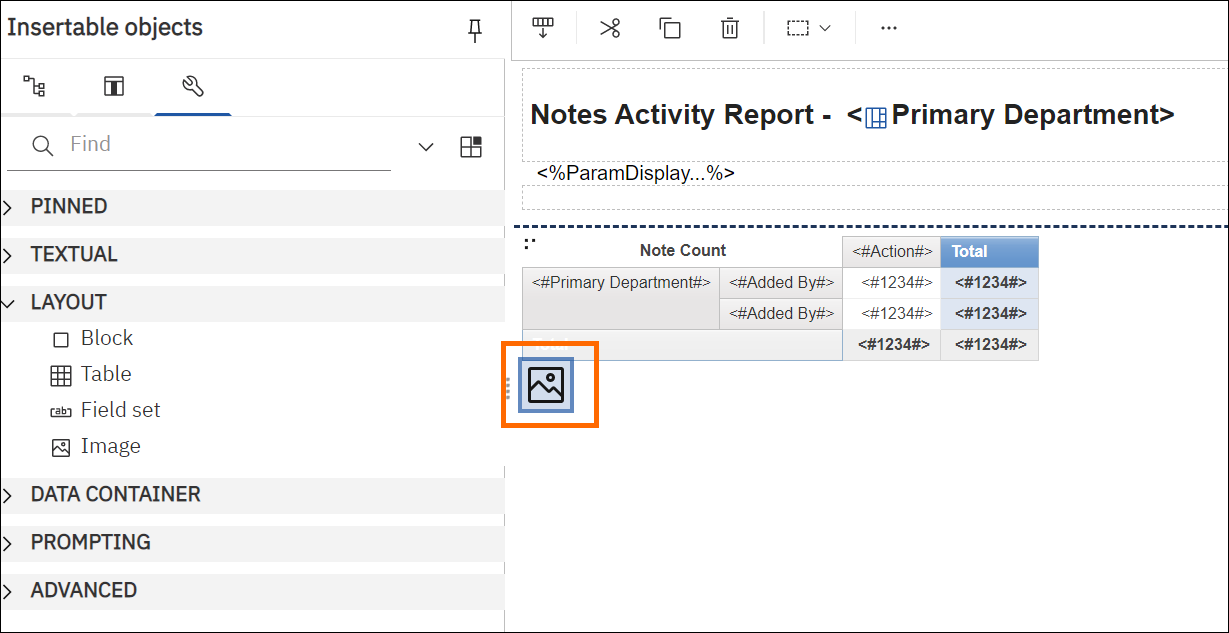
- Paste in the URL of the image you want to add in.
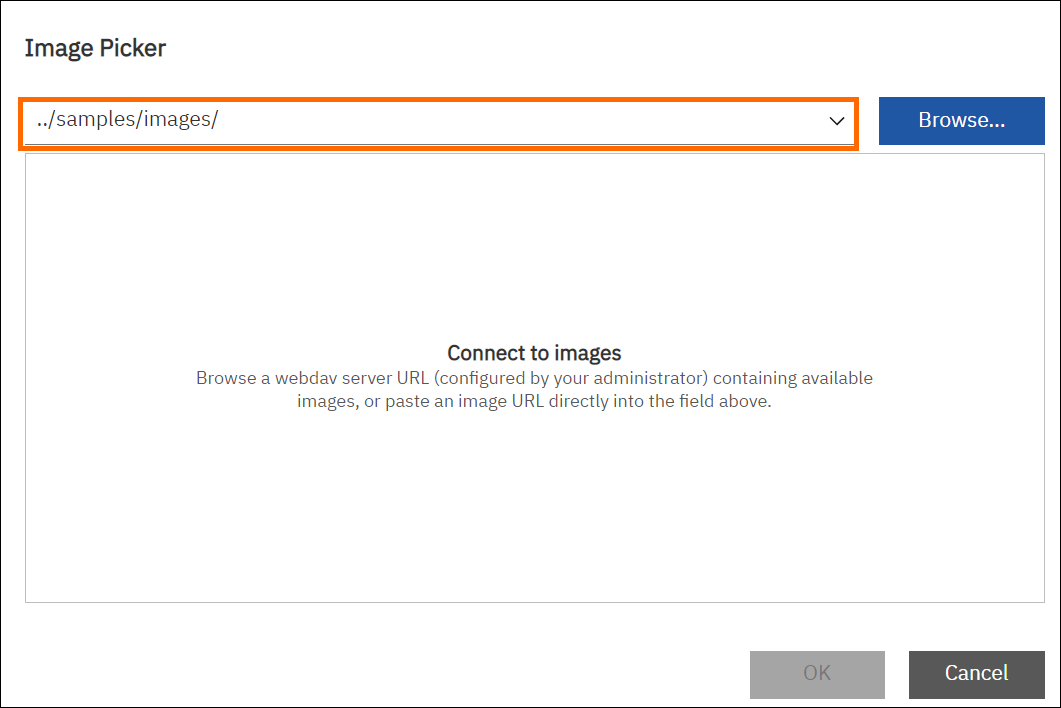
- Press OK.
Editing an Image
Was this helpful?