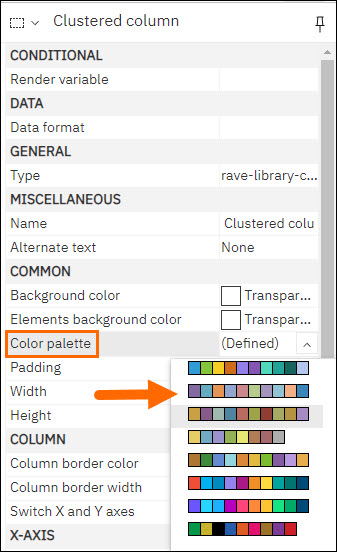Update Chart Colors in Bullhorn Reporting
This article shows you how to change chart colors. You have two options when changing your colors: preset or define your own palette.
Using Presets
Steps
- Single click on the chart.
- Select Chart Palette Presets on the toolbar.
- Choose your desired color scheme.
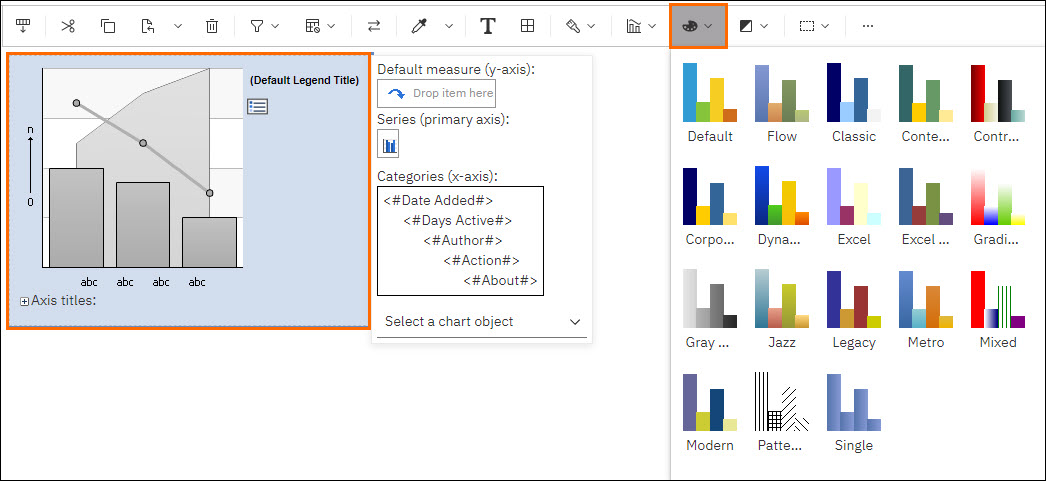
Defining Your Own Palette
Steps
Was this helpful?