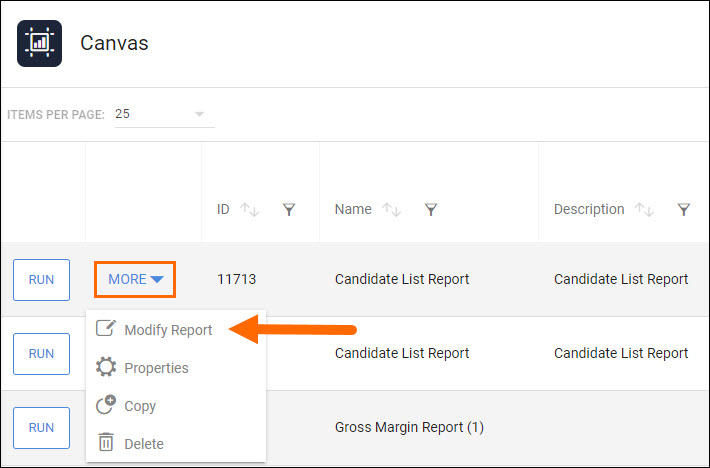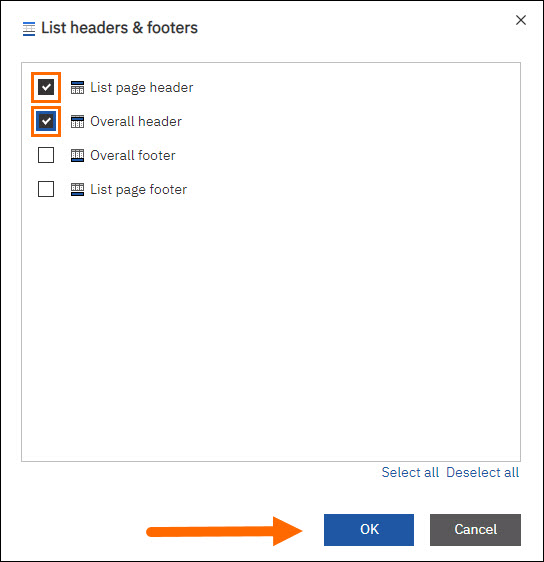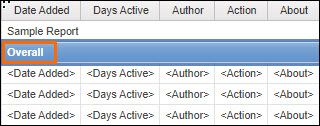Using Multiple Header Levels in Bullhorn Reporting (Previously Canvas)
The article will show you how to set up multiple header levels. This is a great way to organize your report in a way that’s more visually appealing.
You must have an existing list report with the first column grouped to follow the directions below.
Adding the Headers
Steps
From your Bullhorn Reporting list view, select More next to your desired report, then choose Modify Report.
Select the column body of the first column on your list report.
From the top toolbar, click more.
Then select the Headers & footers button, then choose List headers & footers.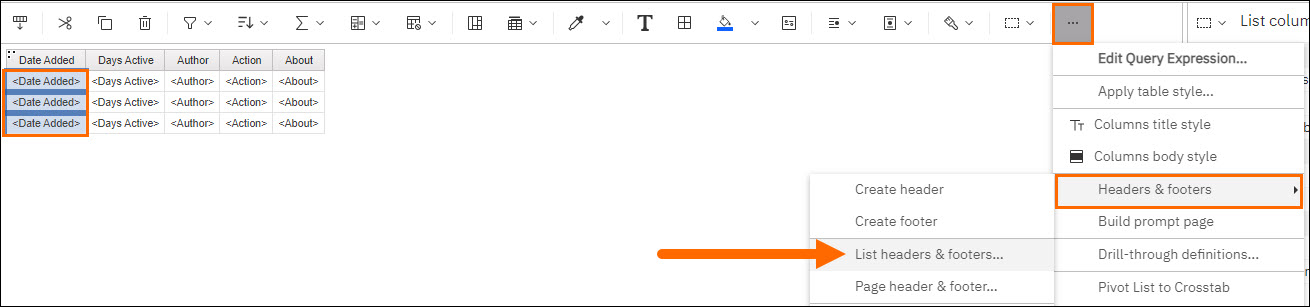
In the List headers & footers pop-up, select the boxes for List page header and Overall header, then click OK.
Double-click the List page header.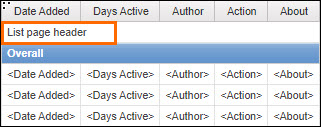
In the Text pop-up, type in the report’s name, then click OK.
In the Text pop-up, type in the desired text, then clik OK.