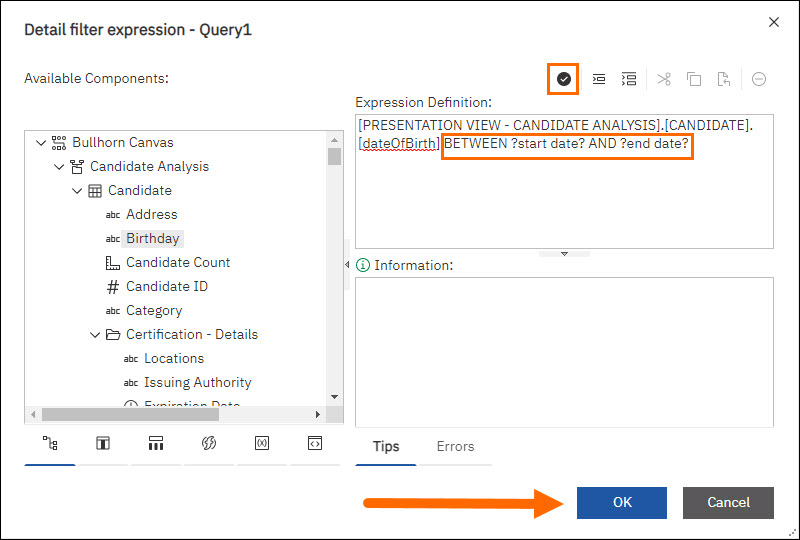Limiting Results to a Specific Data Range
In Bullhorn Reporting, you can narrow down your results to a specific date range. An example of when you want to use this is if you’re creating a time to hire report and would like to limit the results to Hire (Date Achieved) that are within the previous three months.
You would need to add a filter with an expression that says the desired date field falls between the range of the parameters you created from the prompt page.
![]()
The syntax to use in the advanced filter is:
[the date field] BETWEEN ?[parameter one]? AND ?[parameter two]?Steps
Create an Advanced Filter using the steps in: Creating Advanced Filters in Bullhorn Reporting (Previously Canvas)
Expand the options until you find the field you want.
Drag the date field that you want to use into the Expression Definition section.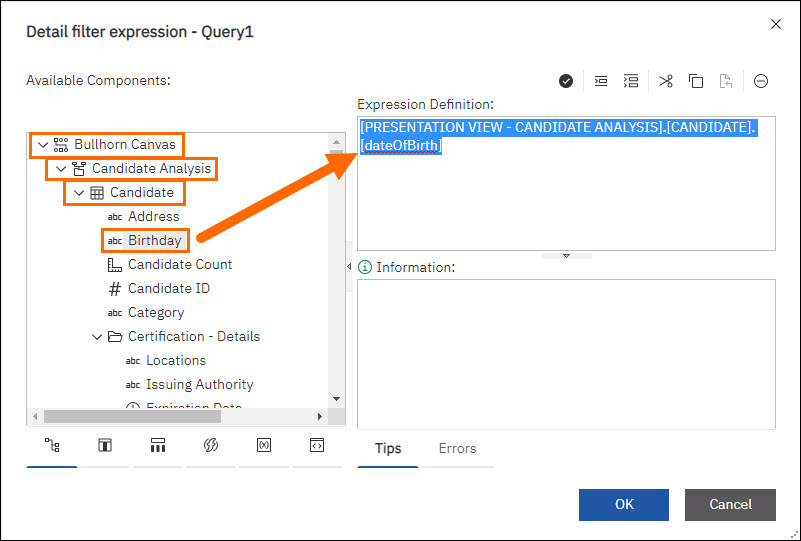
In the Expression Definition box, copy/paste in the following:
[the date field] BETWEEN ?[parameter one]? AND ?[parameter two]?- Make sure to replace parameter one and parameter two with the date field names. For example, Start Date and Date End.
To check for errors, Validate the expression. Correct if necessary.
Select OK and run your report.
Once in the Detail Filter Expression, you can navigate within that window to drag over (instead of typing manually) fields, parameters, operators, or functions, etc. into the expression. It provide tips on what inputs are expected for particular functions, etc.