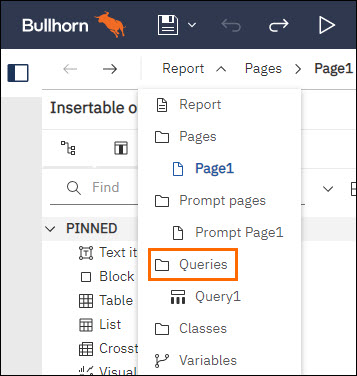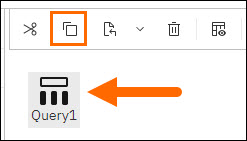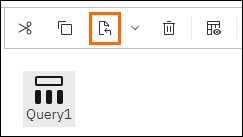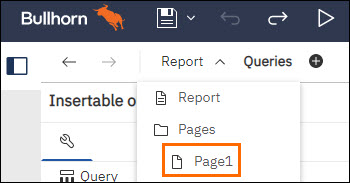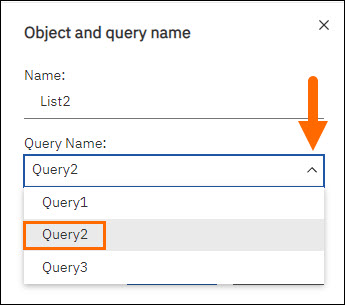Copying Queries in Bullhorn Reporting (Previously Canvas)
This article will show you how to create an additional query. This becomes necessary when you have a multiple page report and you want to filter the same data set differently. For example, you want page one and page two to be filtered with different criteria.
If you need help creating a report with multiple pages, check out Creating a Report with Multiple Pages
Copying a Query
To rename a query, right-click the desired query and select Rename query.
Adding a New Object to Query
Was this helpful?