Filtering Based on Current Date
In Bullhorn Reporting you can filter your report based on the current date in an advanced filter.
The function to use in the advanced filter is:
Copy
current_dateSteps
- Select the Date Added column on your report.
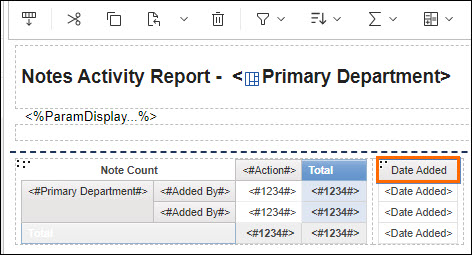
- Click on Filters and select Edit Filters....
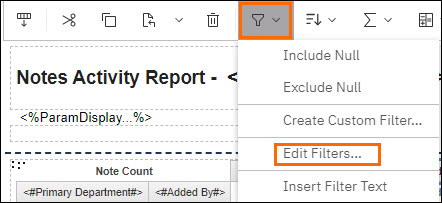
- Click Add, as represented by a plus sign, to add a new filter.
- Select the Advanced option and click OK.
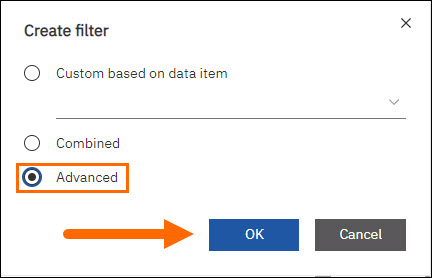
- In the Expression Definition box, type in the following:Copy
current_date - Verify the Expression Definition by selecting Validate to check for errors. Correct if necessary.
- Select OK
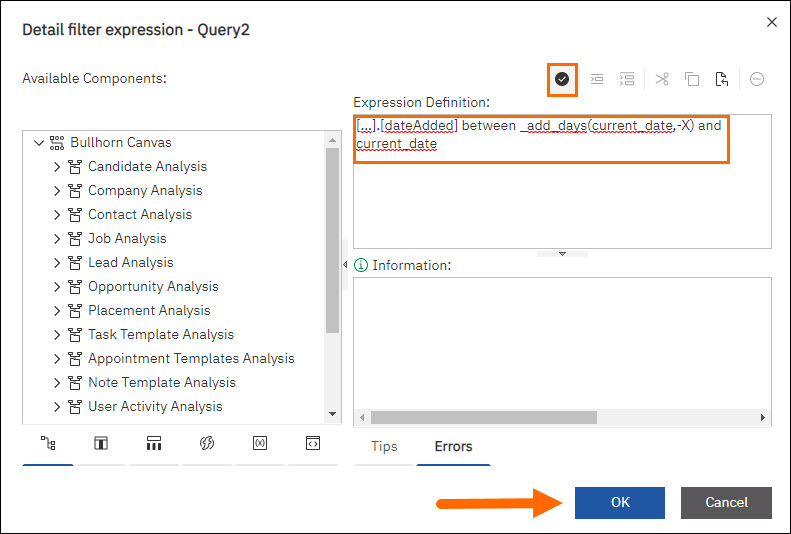
- Now, you can go back to the main screen and RUN the report.
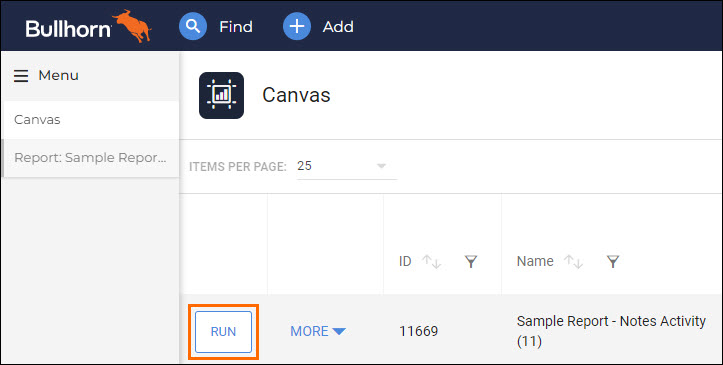
Was this helpful?