Sorting Columns in Bullhorn Reporting (Previously Canvas)
When you create a report your results will sort by the data in the first column, you may want to select a different column to sort by. For example, let's say we have a report that shows us the name of the recruiter and what placements were added when and for what type of employment. If the first column is name, then the report will automatically sort by that data. You may want to instead sort by the date added or the employment type.
Adding a Sort to a Column
- Select the header of the column you wish to sort by.
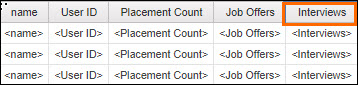
- Select the sort icon and select how you would like to sort.
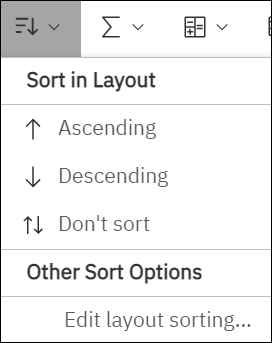
The column that you are sorting by will now show an up or down arrow depending on if you selected descending or ascending.
Was this helpful?