Displaying Counts and Totals on the Same Row
In Bullhorn Reporting you can summarize your data based on different columns. To do this you will want to display the summary data on the same row.
Steps
- Press and hold Ctrl on your keyboard as you click on the desired columns.
- Click Summarize > Default Summary.
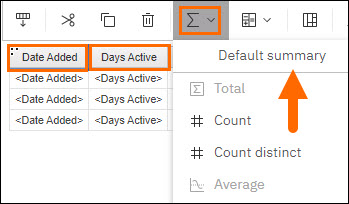
- To change the aggregation method, click on the Summary cell at the bottom of the desired column.
- Via to the Properties, scroll down to Summary and select the drop-down next to Aggregate.
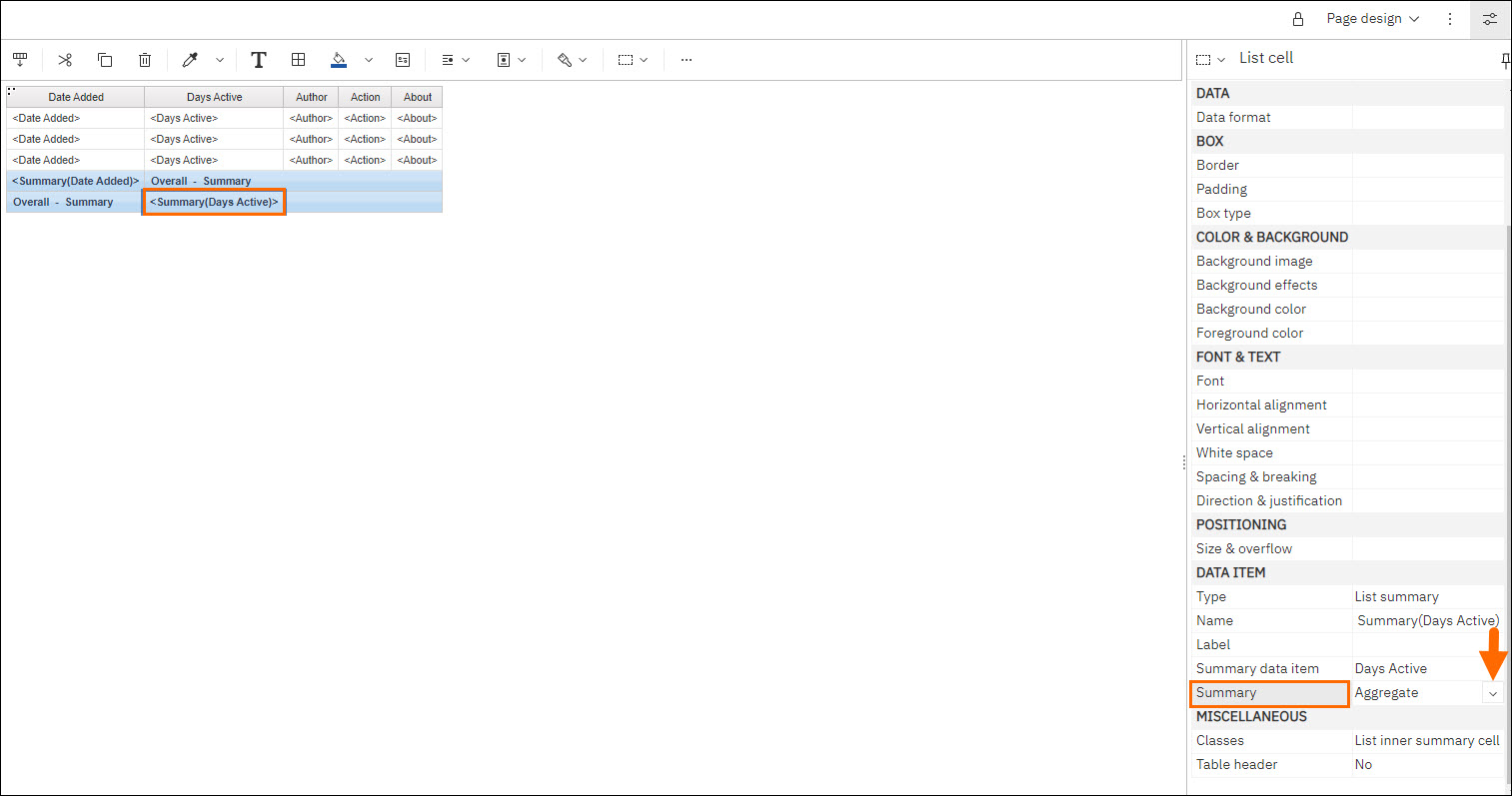
- Choose your desired method.
Was this helpful?