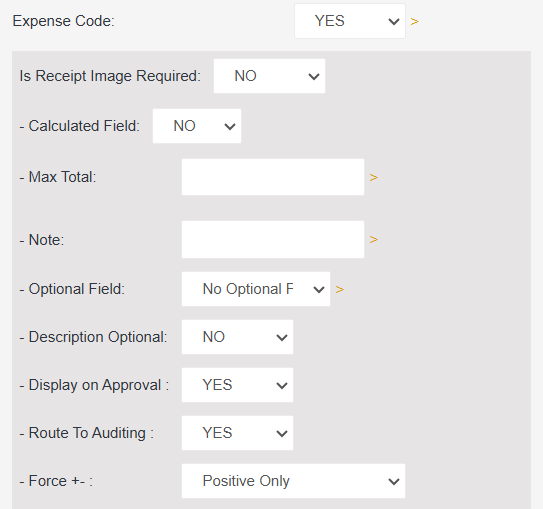Working with Expense Type Adjustment Codes
Adjustment codes are used to track time, breaks, bonuses, expenses, and other items in the Time Management Console (TMC) and Web Time Entry (WTE). The Adjustment Codes menu displays active codes in blue and disabled codes in red. Adjustment codes are sorted by the following types: Hours Codes, Dollar Codes, and Expense Codes.
By default, adds "WORKED" and "BREAK" adjustment codes to your account. Other adjustment codes can be added as needed.
When creating or editing an adjustment code, you will see an Expense Code option on the adjustment code configuration screen if the selected group/branch is configured for Expenses. If the option is set to YES, additional options will appear:
- Is Receipt Image Required: If yes, a receipt image is required to be able to use this expense type code.
- Calculated Field: If set to yes, will add a specific multiplier and description to the expense code. Useful for mileage or similar expense types. You may set an effective date for when any changes take effect using this tool as well. Please note that this is an agency level setting. Making a change will impact all users within the entire agency.
- Max Total: Allows a user to place a maximum limit on the amount of individual expenses entered under that adjustment type. Note for Max Total is optional.
- Note: Add and optional note that will be viewable when the code is used.
- Optional Field: Useful for tracking travel related expenses. State-City or From-To entry allowed.
- Description Optional: Determines whether a description is mandatory or not when using this code.
- Display on Approval: Determines whether this expense code will be included in approval requests delivered to clients.
- Route to Auditing: Sets whether the adjustment will go to an auditing queue or not. If Limit is selected, only items that cross the threshold will be sent to an auditing queue.
- Auditing Threshold appears only when Limit is selected.
- Force +-: If set to (+), any value entered will be recorded as positive. If set to (-), any value entered will be recorded as negative. ‘Positive/Negative’ will record values as they are entered by the employee. Useful for payroll advance type expense codes.
For additional information on adjustment code settings, see Creating New Adjustment Codes.