| Editions Available: All Editions | Audience: |
Adding a Company Record
Company records will generally have associated contact records but can exist on their own. Conversely, contact records must be linked to a company. When linking companies and contacts, Bullhorn recommends adding the company record first, and then adding any related contacts from that saved company record. This way, all of the company location information is parsed into the contact record, reducing the amount you have to type. If you have Enterprise Edition, you can also add a company by converting a lead. For instructions, view the Converting a Lead Record to a Contact, Company, and Opportunity Record article.
While a contact can only have one company, a company can (and often will) have many contacts.
Adding a Company Record
- Select +Add and then Company.
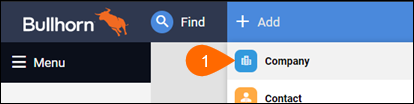
- Complete the required information. Note: The Year Founded field only accepts values between 1753 and the current year.
- Click Save.
- From the Actions drop-down, select Add Contact.
- Follow the instructions in the Adding a Contact Record article.
- Repeat as many times as necessary.
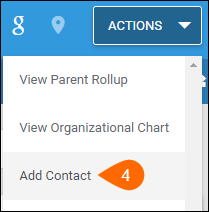
Company records can't be deleted, instead they must be archived. For more information about archiving, please see Archiving a Record.