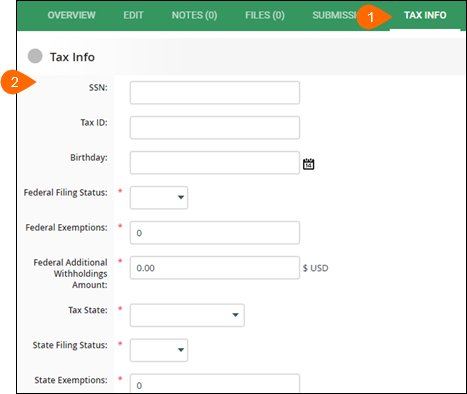| Editions Available: All Editions | Audience: |
Managing Candidate Tax Information
Tax Info fields can be configured by admins in Field Mappings, under Candidate Tax Info.
If you would like to have this enabled, please contact Bullhorn Support.
You should record W4 tax information for your candidates to ensure the withholding of the correct amount of federal income tax from their paycheck. You maintain all tax information on the Tax Info tab for each candidate.
When viewing the Tax Info tab the information always appears in edit mode. As such, you do not delete tax info records; rather, you simply update the information as necessary. If you don't see the Tax Info tab, you may not have permission to view its contents. Contact your Bullhorn Administrator for more information.
The following Candidate Tax Info fields can now be reported on in Bullhorn Canvas and searched or sorted via list views in Bullhorn:
- Two Jobs?
- Total Dependent Claim Amount
- Other Income Amount
- Other Deductions Amount
- Federal Extra Withholding Amount (for each pay period)
- Is Exempt?
To Add Tax Information for a Candidate
To Edit a Candidate’s Tax Information
- From the Tax Info tab.
- Edit the information as necessary.
- Click

Related