| Editions Available: Enterprise | Audience: |
Closing an Opportunity Record
You should close an opportunity record in Bullhorn once you've either won (and converted) or lost it. Follow the steps below to learn how to close a record.
To Close an Opportunity Record
- On the opportunity record, at the top right of the screen, from the Actions drop-down, select Close.Note: You can also select the Closed workflow button.
- In the Update Opportunity window, select Yes or No depending on whether you won the opportunity or lost it.
- From the Reason Closed drop-down, select a value that best represents why you are closing the opportunity.
Note: To change these values, you must edit the values associated with the reasonClosed field in Field Mappings. This requires administrative access.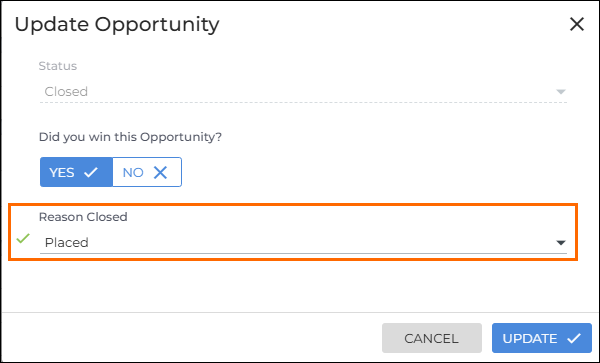
- Click the Update button.
The opportunity's record status and the Closed workflow icon automatically changes to either Closed-Won or Closed-Lost.
Was this helpful?
