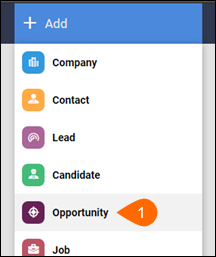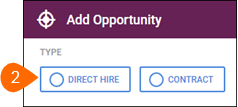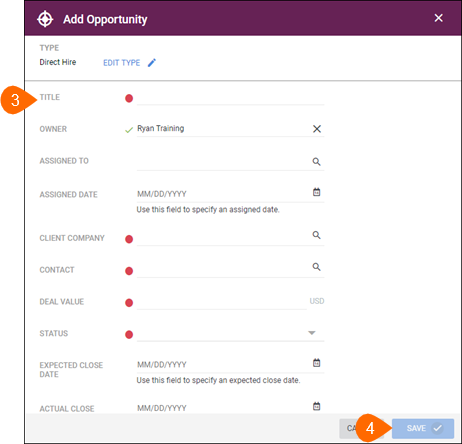| Editions Available: Enterprise;CRM Only | Audience: |
Adding an Opportunity Record
One way to add an opportunity record is from a contact record, during the process of conversion from a lead, as it will pre-populate already existing information, reducing the amount of data you have to type. For instructions on creating an opportunity record from a lead record, view the Converting a Lead Record to a Contact, Company, and Opportunity Record article.
You can also create an opportunity from scratch; in this case, you’d associate a contact as you're adding the opportunity.
To Add an Opportunity
From the + Add drop-down, select Opportunity.
Select the Type.
Fill out the required fields.
| Note: The number you enter into the Deal Value field is multiplied by the percentage associated with the opportunity’s status (as defined in the OpportunityStatusProbabilityToClose system setting) to calculate the Weighted Deal Value. |
Click Save.
Was this helpful?