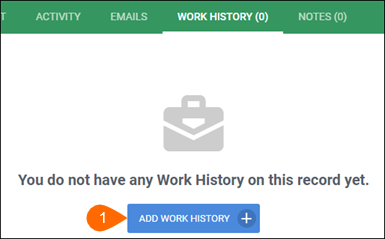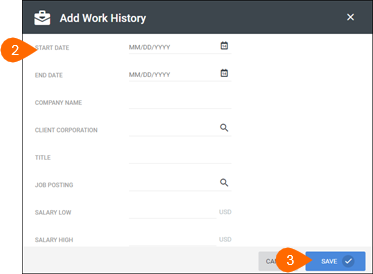| Editions Available: All Editions | Audience: |
Managing Candidate Work History Information
You use the Work History tab on the candidate record to keep track of information regarding previous companies the candidate has worked for. You maintain all work history information on the Work History tab for each candidate. Most of the time, this information automatically populates when you use the resume parser.
Work history information displays in the order you add the information into the application; therefore it's important to add the work history in the order in which you want to see it. For example, to view the candidate's current or most recent job first, enter the work history information in descending chronological order.
To Add Work History Information for a Candidate
To Edit a Candidate’s Work History Information
- From the Work History tab click on the Actions drop down to the left of the work history line you want and select Edit.
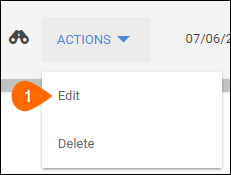
- Edit the information as necessary.
- Click Save.
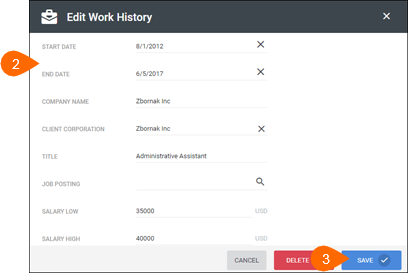
To Delete a Candidate’s Work History Information
- From the Work History tab click on the Actions drop down to the left of the work history line you want.
- Select Delete.
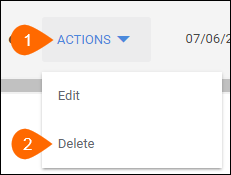
Related
Was this helpful?