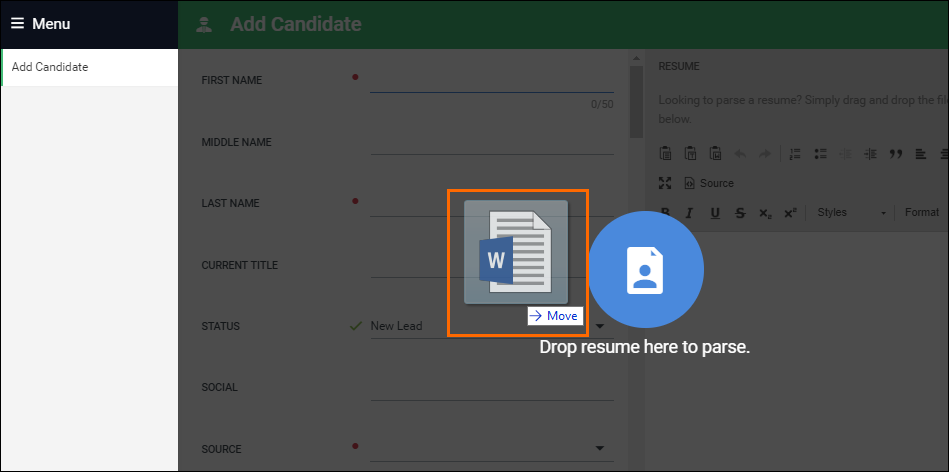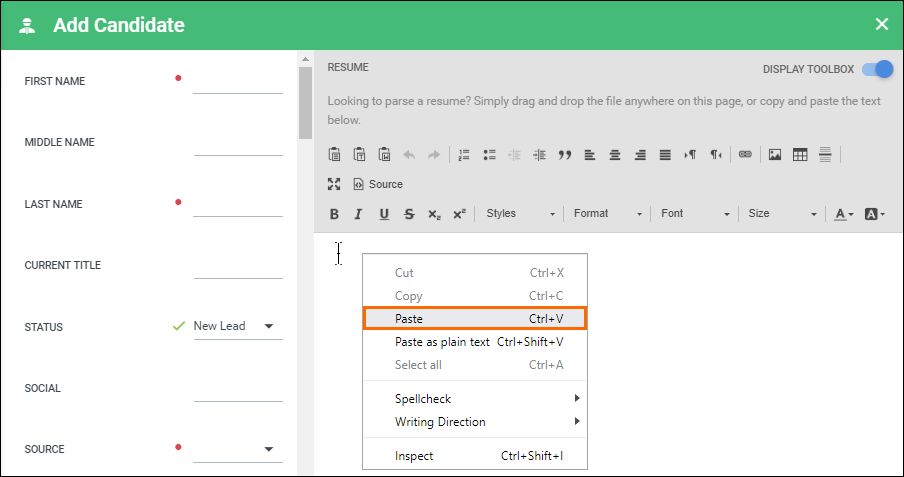| Editions Available: All Editions | Audience: |
Adding a Candidate Record
The easiest way to add a Candidate record into Bullhorn is by parsing a resume.
- From the +Add drop-down, select Candidate.
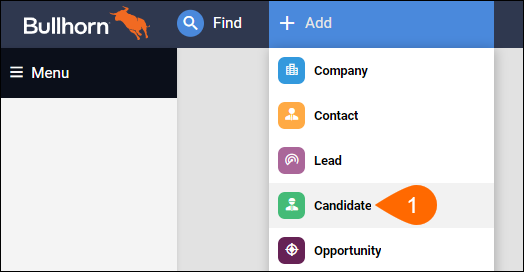
- Then, do one of the following:
- After doing either of the above, the following message will display:
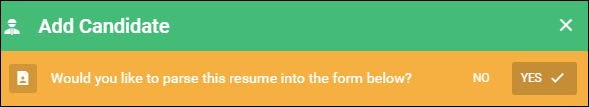
- Click Yes if you want Bullhorn to automatically populate the fields on the record with the information pulled from the candidate's resume.
- If duplicate records are found, Bullhorn will prompt you to review the potential duplicate records before adding the new candidate record. For more information, see Understanding Bullhorn Record Duplicate Checking.
- Click No if you want to manually populate every field yourself.
- Click Yes if you want Bullhorn to automatically populate the fields on the record with the information pulled from the candidate's resume.
- When you're done, click Save.
Related
Was this helpful?