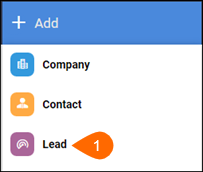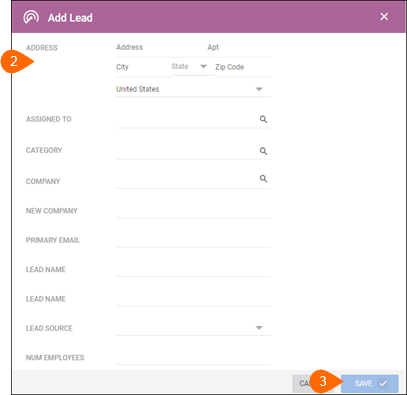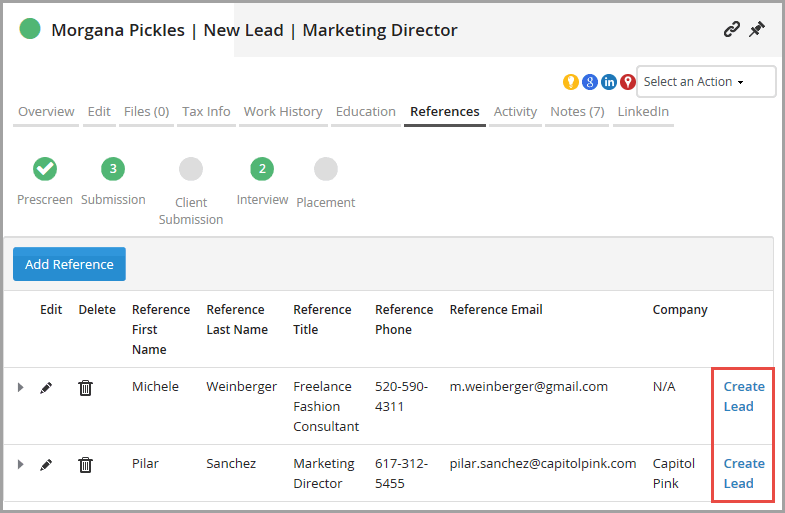| Editions Available: Enterprise;CRM Only | Audience: |
Adding a Lead Record
A lead is usually a person (but could be an entire company) who is a potential contact; someone you are trying to establish a relationship with.
Once you qualify your lead, you should proceed to the conversion stage. To learn more about converting a lead record, view the Converting a Lead Record to a Contact, Company, and Opportunity Record article.
To Add a Lead Record
In S-Release, you can also add leads from the References tab of a candidate record.
Was this helpful?