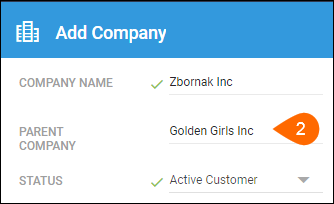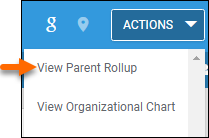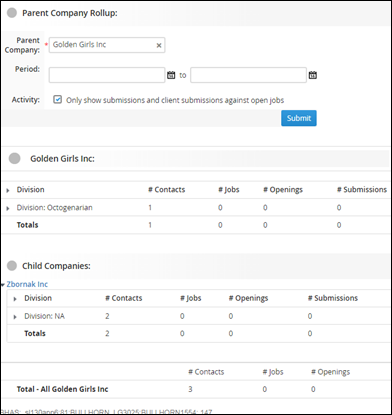| Editions Available: All Editions | Audience: |
Creating Parent-Child Company Relationships
You can link related companies by creating parent and child company relationships where parent denotes ownership and child a subsidiary. For example, you could have a parent company record for Gap, Inc. with child companies Banana Republic and Old Navy. These hierarchical relationships also create a rollup designed to provide insight as to what is going on both within the parent and each child company individually as well as within the entire organization as a whole.
| Note: The Divisions displayed in the rollup pull from the Department field on the associated contact records. |
You must initiate all parent-child relationships from the child company.
To Link Parent and Child Companies
- On the company record to designate as the child, click the Edit tab.
- In the Parent Company field, enter the name of the parent company.
- If you need to add the parent company to Bullhorn, create the new parent first and add then add it to the Parent Company field in the child company.
- S-Release: Click inside the Parent Company field, start typing any text, and select Create as New Company from the bottom of the drop-down.
- If you need to add the parent company to Bullhorn, create the new parent first and add then add it to the Parent Company field in the child company.
- Click Save.
To View Parent and Child Company Relationships
On the parent company record, from the Actions drop-down, select View Parent Rollup.
| Tip: If you have a contact who works for a parent company but who is also the point of contact for jobs at its subsidiary companies, Bullhorn recommends adding a separate contact record for the person for each applicable company record. |
Related
Was this helpful?